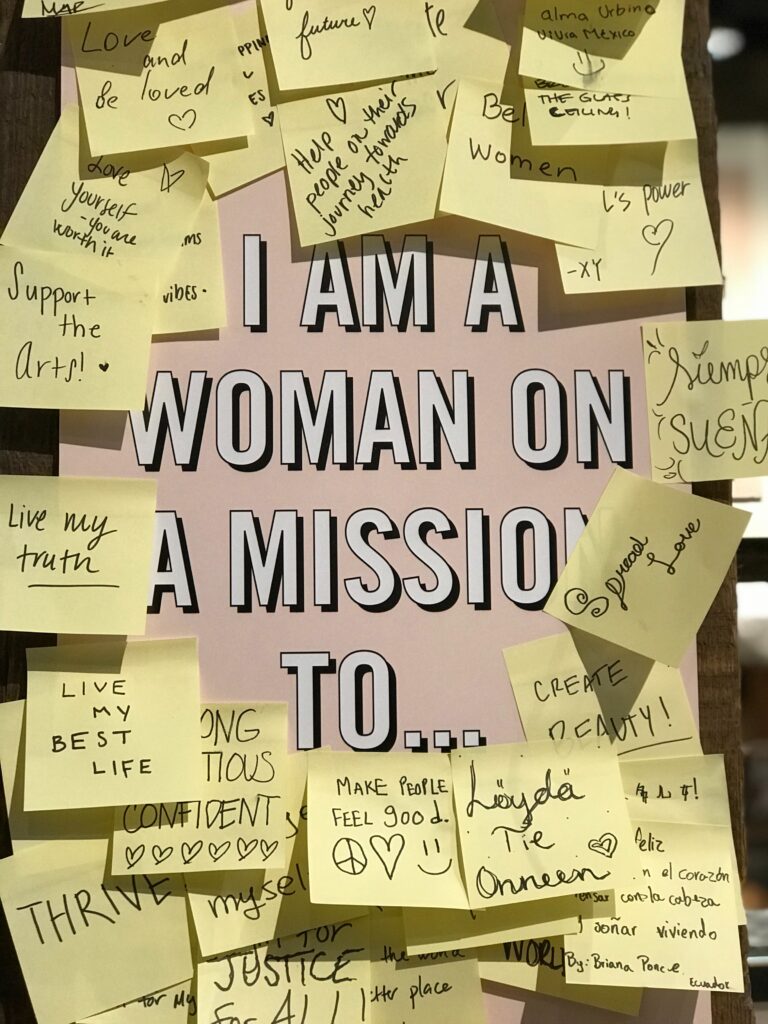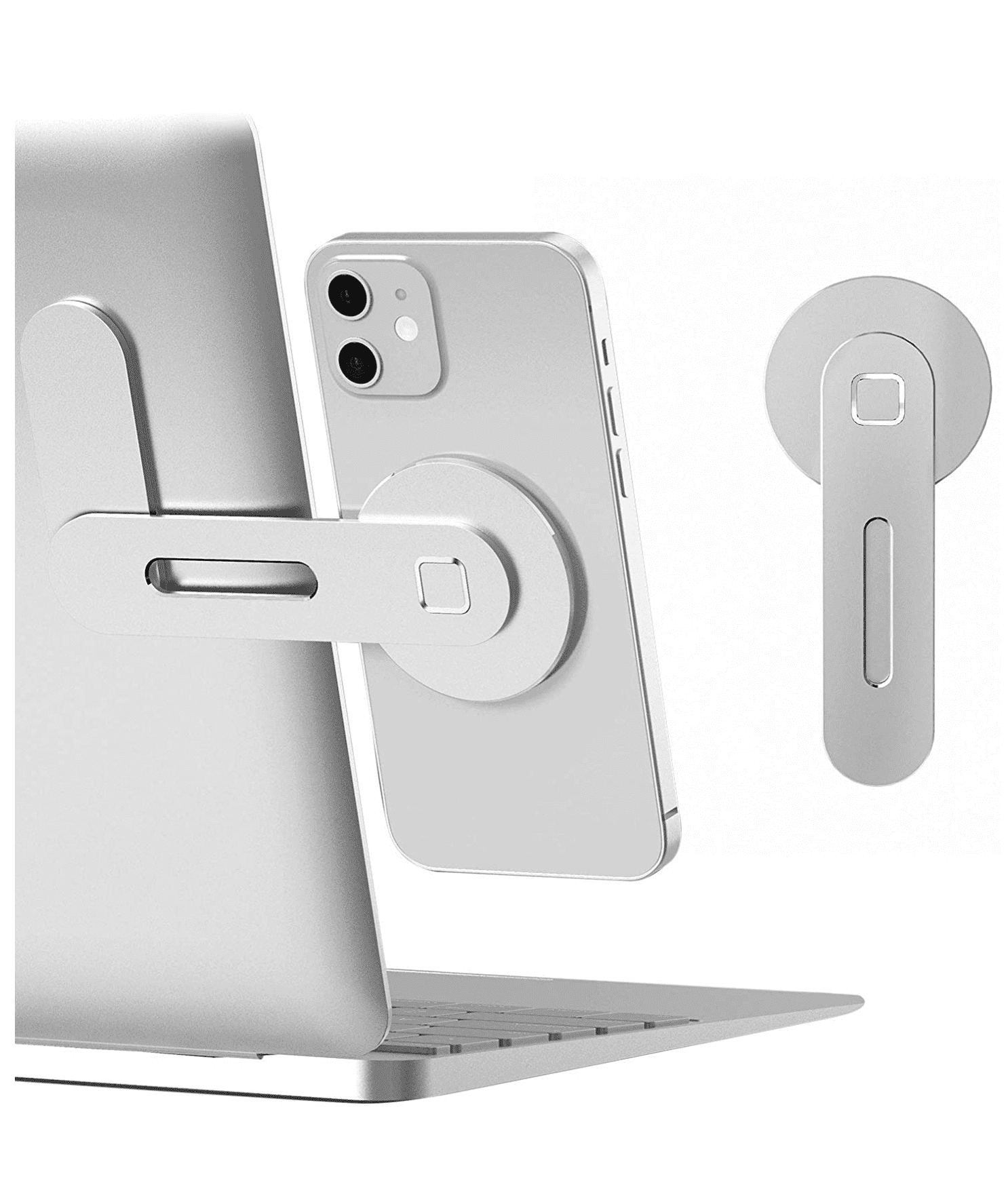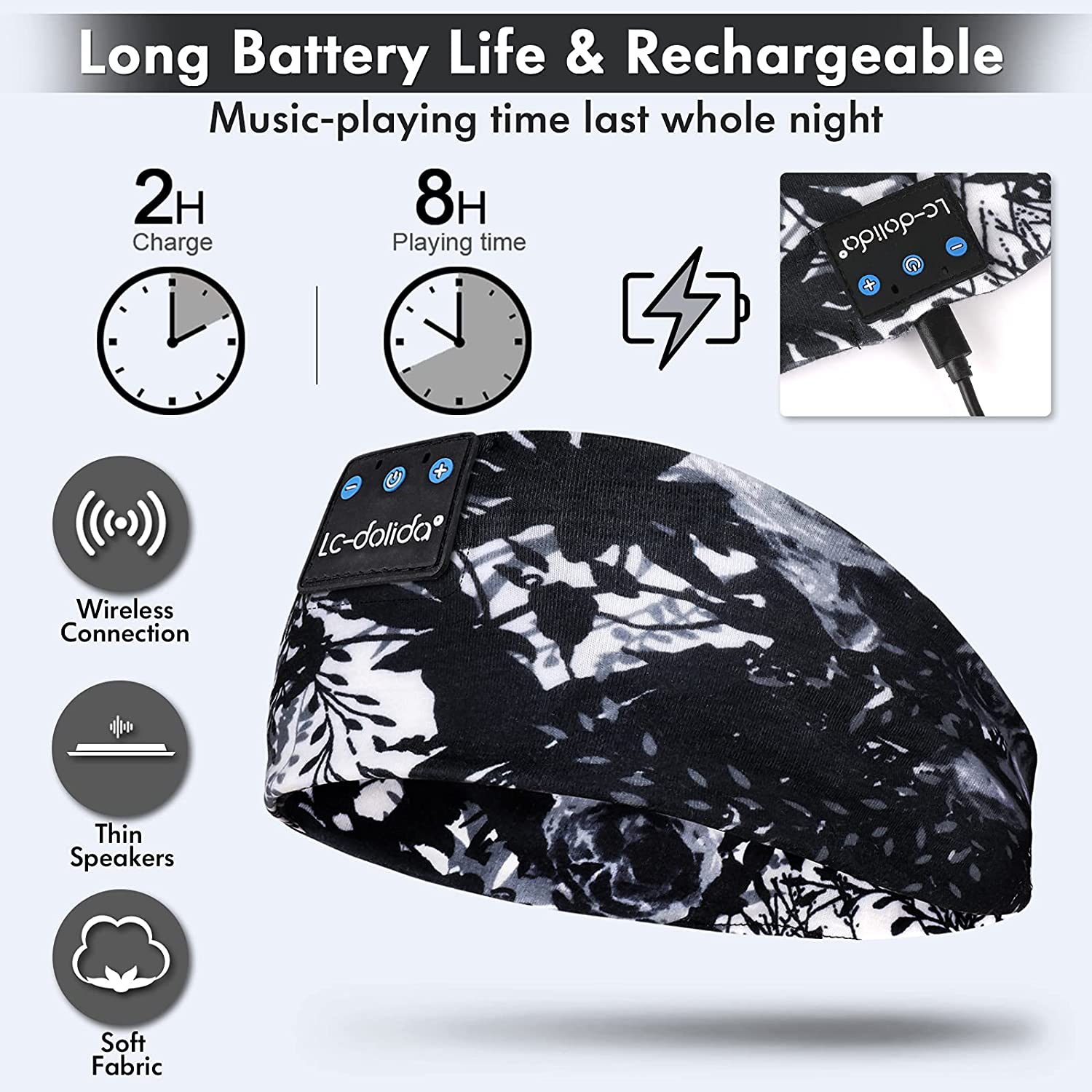Building a website without coding knowledge is possible, thanks to website builders like Divi by Elegant Themes. Divi users can create a website visually, hence why it’s called a visual builder. You can input code throughout the website if you want to, but it is not necessary. Divi has tons of modules that you can use as templates for your website pages (and they are always adding more). We used Divi to build our website The Healthyher!
Here are some tips to help you build your own website using Divi:
1. Choose a hosting provider: Before starting, you’ll need a hosting provider. The one we recommend is Bluehost.
2. Install WordPress: Divi requires WordPress as a content management system. Most hosting providers provide a simple one-click installation for WordPress.
3. Purchase and install Divi: Once you have WordPress installed, purchase a Divi license from Elegant Themes. Download the theme files and install them on your WordPress website.
4. Familiarize yourself with Divi Builder: Divi Builder is a powerful visual page builder that allows you to create and edit your website without coding. Spend time exploring its features and functionalities to understand how it works.
5. Choose a pre-built layout or create your own: Divi offers a wide range of pre-built layouts that can act as a starting point for your website. Alternatively, you can create your design from scratch using Divi Builder’s drag-and-drop interface.
6. Customize the layout and design: Modify the pre-built layout or design elements according to your preferences. Divi Builder allows you to easily adjust colors, fonts, spacing, and more.
7. Add content: After finalizing the layout and design, start adding your website’s content. This may include pages, blog posts, images, videos, and any other relevant information.
8. Optimize for mobile devices: Divi is mobile responsive by default, meaning your website will automatically adjust to different screen sizes. However, it’s essential to review your site on mobile devices to ensure optimal user experience.
9. Install necessary plugins: Enhance your website’s functionalities by installing relevant plugins. Add-ons like Yoast SEO for search engine optimization, WPForms for forms, and W3 Total Cache for performance optimization can be beneficial.
10. Test and publish: Test your website thoroughly to ensure all links, forms, and features work correctly. Once you’re satisfied, publish your website for the world to see.
If you ever visit a website and want to know what theme they used to to design it, go to WordPress Theme Detector, put in the name of webiste and it will tell you.
Sponsored content disclaimer:
The Healthyher’s product recommendations are curated by us especially for you. If you purchase something through our links, we may earn an affiliate commission, at no cost to you. We only recommend products we absolutely love – and we hope you do too.
Remember, building a website using Divi or any other website builder requires time, creativity, and a little trial-and-error. Don’t be afraid to experiment and explore different options to create a website that represents your vision. You got this!